Properly configure a Dataverse table primary column
You can easily configure a Dataverse table primary column. You only get one chance to get it right.
You might also notice that if you now try to create a table outside of a Dataverse solution, you might be surprised what ends up being your primary column!
For example, if you choose New Table - > Add columns and data it looks really friendly but beware of how it works.
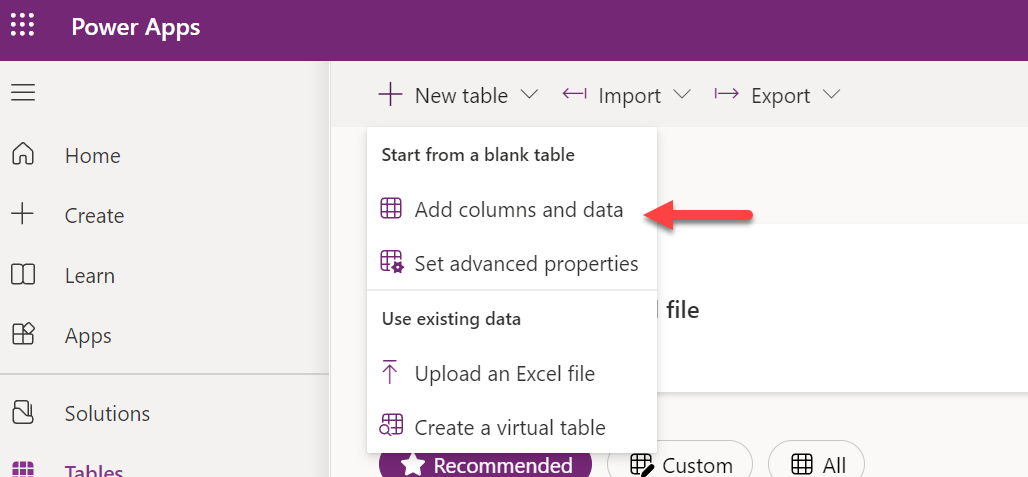
You will be presented with the following to add your columns and create the table.
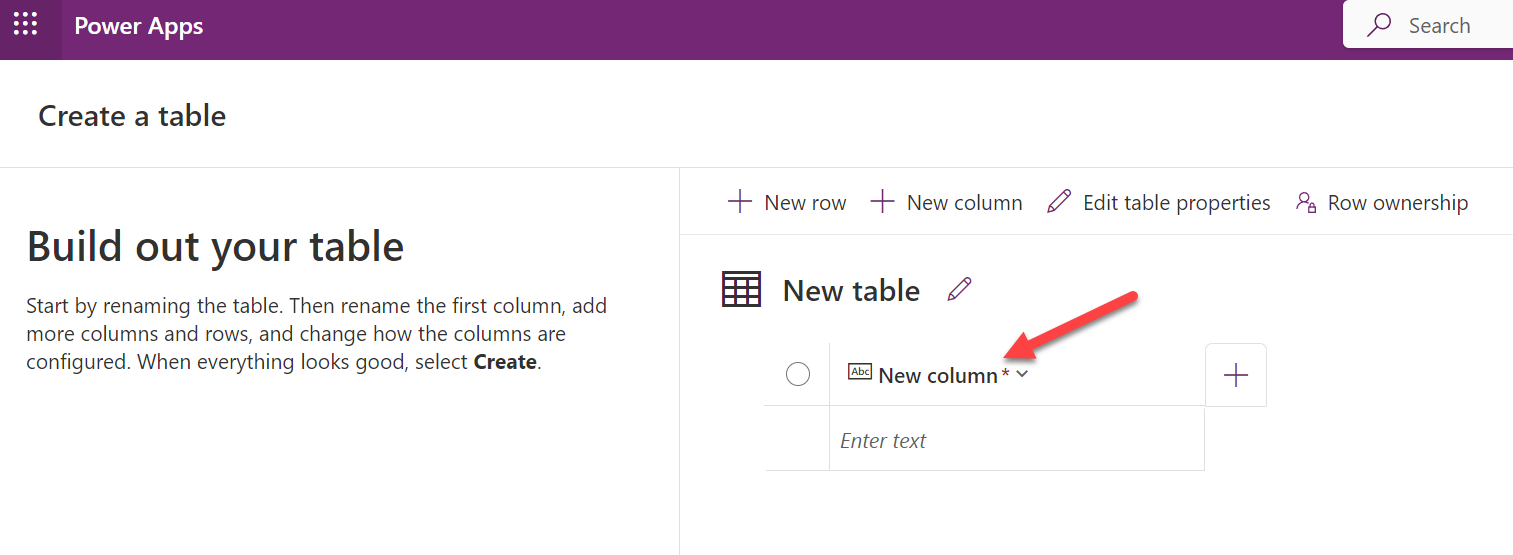
What is not obvious from the above image is New column is your primary table column and whatever you name it, that will be the primary column for the life of the table. So take a minute and like I said in the video choose a name that is meaningful for the table you are building.
Microsoft keeps working at trying to make creating tables and columns easier, but keep in mind tables should be forever, so don't rush and take the time to make your naming choices count.