Using Flow CDS List Records action with > 512 records
By default when you create a Microsoft Flow using the CDS List Records action the most records it will return is 512 records unless you do additional configuration via settings.
For some scenarios, for example retrieving Order Items on an Order this might not cause a problem in most cases, but imagine if you got an order with a lot of small items and it was 600 Order Items. The flow would run fine, however, your List Records action would silently return only the first 512 and skip the next 88.
On the Settings of the CDS List Record action, you can configure the Pagination option to allow more than the default 512 records to be retrieved. You can launch the Settings panel using the ... Settings on the action
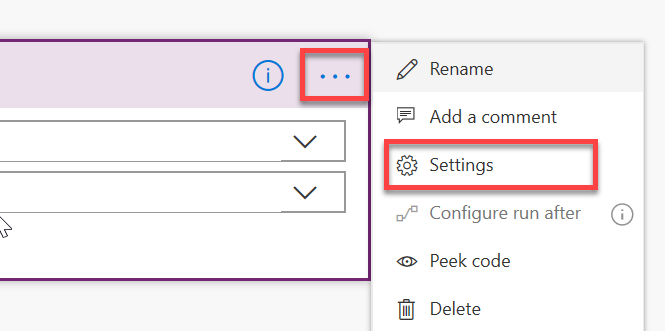
On the Settings panel, you will find the Pagination setting along with a limit. By default, Pagination is off.
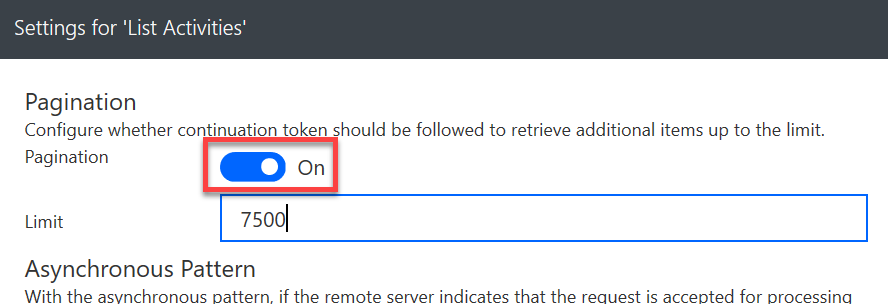
Limit can be set between 1 and 100,000. This limit is not a hard limit, as the connector attempts to retrieve data in 512 record sets. So with a limit set to 7,500 the connector will retrieve up to 7,680 records.
Keep in mind if you have greater than 100,352 records you could still find yourself in a situation where all the records you are trying to retrieve are not returned. Also, keep in mind if you are processing the results with an Apply For Each that has a limit of 100,000 occurrences. If you have a scenario where you might have greater than 100,000 you might want to handle this condition explicitly so you don't end up with inaccurate results.
The best plan is to use a Filter on the action to produce as small of a possible result set as needed.
As for defaults, I think this should default to on and set to 100,000 as I see little negative from doing that and a huge negative if you forget to configure this and you produce inaccurate results from your flow.
Remember a lot of times you will test your flow in a test environment where the volume of records do not match your production environments. In these cases, you may think your flow is working as designed only to have it silently produce inaccurate results in production.
Go check your CDS List Record settings now...