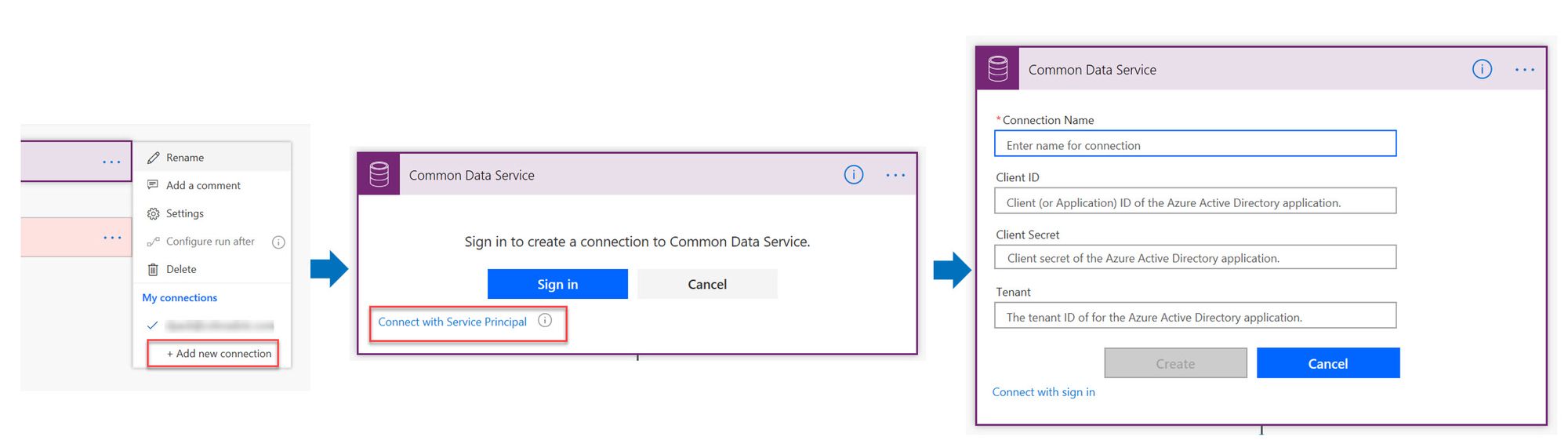Using a Service Principal with the CDS Connector
If you are creating background automation with Microsoft Flow that is using the Common Data Service (CDS) connector triggers or actions as part of an overall solution you should consider using service principal on the connection instead of having it tied to a specific user account. This allows you to configure the minimal permissions required by the flow and ensures the flow actions are not tied to a specific human user.
A service principal is created by registering an Azure AD application and then creating a corresponding application user in CDS. Application users are a special type of non-interactive user records in CDS. When you use an application user/service principal on the CDS connector all actions are performed by that user. Application users get the permissions from the security roles associated with the CDS app user. This allows you to define very specific rights to what the flow can do. All application users are created with a non-interactive user account, however, they are not counted towards the five non-interactive user accounts limit. In addition, there is no limit on how many application users you can create in a CDS environment.
To configure a service principal on the CDS Connector, you must complete the following steps
1) Register the Azure Active Directory Application and create a client secret ( Walkthrough from Docs )
2) Create an App User in CDS and Assign a security role (Walkthrough from Docs )
3) Configure your CDS Connection for a service principal using the information you just configured